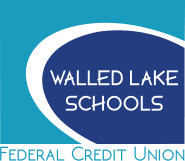On June 10, 2012, ZashPay became Popmoney® -- our personal payment service within our Online Bill Pay service. With Popmoney, you'll have access to the largest person-to-person payment network for financial institutions, with 1,400 participating banks and credit unions.
Your existing ZashPay profile has been upgraded automatically to Popmoney.
What's new?
Popmoney offers several new features. You will now be able to:
- Send money using an account number, in addition to using an email address or phone number
- Personalize your gift payments with an e-greeting template
- Set up future-dated payments and recurring payments
- Import contacts from popular email services (such as Hotmail®, Yahoo®, Gmail®)
- Add multiple email addresses and mobile numbers for any contact
- Respond to all Popmoney activity, including depositing payments and paying requests, from a central dashboard, or "To Do List"
- Receive money by simply verifying an email address or mobile phone number (without formally enrolling)
What you should know about Popmoney and person-to-person (P2P) payments.
What is Popmoney?
Use Popmoney to pay anyone you know, or owe - it's the easy way to send and receive money directly from your WLSEFCU account. Pay your rent or send money to your kids away at college - it's safe and secure and all you need is an email address or mobile phone number.
What's the most important thing I should know about Popmoney?
Popmoney will be easier for you to use. You'll enjoy a better, more powerful user experience, as will your friends and family who use popmoney.com. Most exciting of all, your person--to-person payment network just got significantly bigger - now the combined ZashPay® and Popmoney® personal-payment network includes, 1,400 U.S. financial institutions. It's easier for your friends and family to send you money and receive money from you safely and securely in just a few simple steps.
What do I have to do to get the upgraded service?
Nothing! Existing ZashPay users will be automatically upgraded, and can continue to use the service with no interruptions. After the upgrade, new and existing users will access Popmoney within WLSEFCU Online Bill Pay service just as you do today for ZashPay. However, the tab name will change from ZashPay to Popmoney.
Some members have friends and family who don't have access to ZashPay through their bank and have to go to zashpay.com. What does this change mean for them?
People who do not use a bank or credit union in the Popmoney network can use the Popmoney service at popmoney.com* to send and receive money. Those who have already enrolled at zashpay.com will be directed to go to popmoney.com after the upgrade. Those users will have to update their username, but their password will remain the same. All other information will carry over.
Will my existing contacts and payment history still be available?
Yes, all history and contact info will be accessible after the upgrade.
How secure is Popmoney?
From the moment information is sent to Popmoney to the time it is stored and accessed again, it is encrypted using industry leading software, hardware and algorithms. Security is also utilized at specific points and actions in the product. For example, to help prevent an authorized person from fraudulently depositing someone else's payment, one-time passcodes are used. For every initial payment to a new email address or mobile phone number, a one time passcode is sent to the user. The user must provide that passcode back to Popmoney to verify "ownership" of that mobile phone number or email address before they can deposit the payment.
How fast can I send and receive money with Popmoney?
With Popmoney, a recipient can receive money in as little as one business day. However, in some cases it may take longer. For example, if you send an email or mobile payment and recipient is not yet registered for Popmoney, he/she must sign up for the service so that we have their account information to deposit their payment. Also, if you exceed your next-day payment limits, then we will deliver payments within three business days. Limits can and will vary and can be checked by clicking the Help icon on the Send Money screen.
Will I be paying any fees?
The fee is the same as ZashPay .50 cents per transaction.
*Terms and conditions apply
Not signed up for Online Bill Pay?
Sign up today.
Related Links
Go to main navigation