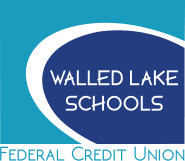Chose Mobile Banking for anytime, anywhere access to your finances
Your time is important, and today's busy schedules don't always make it easy to manage your finances. But with Mobile Banking you take care of your banking when and where it's convenient for you. Using your smart phone or other mobile device, you can view your account activity, make transfers, pay your bills and more.
Convenience. Freedom. On your schedule, not ours.
To get started:
Search within iTunes or Google store for Application TouchBanking.
Click on Free and install button.
After the TouchBanking app has been installed, select the application from the home page.
To register and activate the application for the first time use, simply enter our credit union's App Code along with your home banking username.
*** App Code: wlsefcuapp ***
(Subsequent usages of the TouchBanking application will not require the input of the App Code)
OR
Register through Home Banking
You can access our App Code by logging into home banking and selecting the Mobile Banking service screen.
The App Code will be shown on this screen along with an option to have a text message sent that will contain a link to download the TouchBanking application.
Record this App Code as it will be needed to register the application.
Go to main navigation